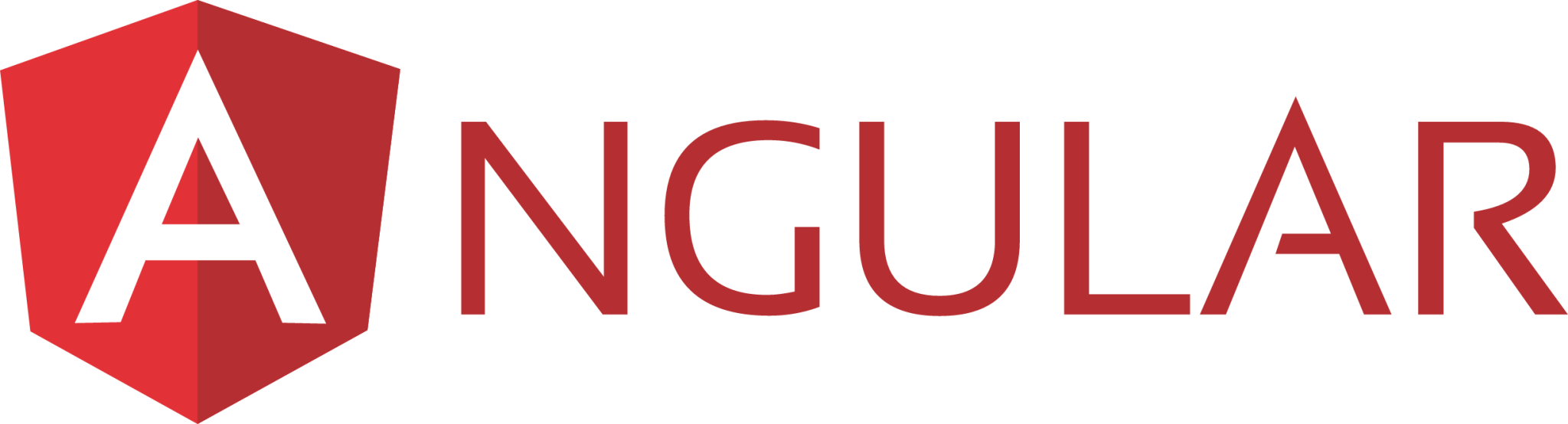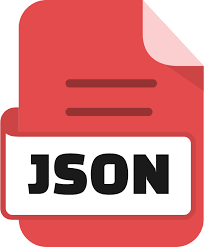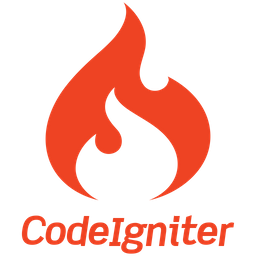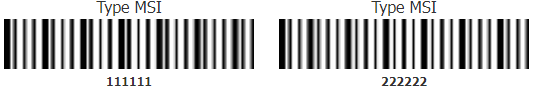
MSI (Modified Plessey) barcode is a specific type of linear barcode symbology primarily used for encoding numeric data. It was originally developed by the Plessey Company and is commonly employed in applications where numeric-only data needs to be encoded and scanned quickly and reliably.
MSI barcode:
Numeric Encoding: MSI barcodes can encode numeric digits (0-9) only. They do not support alphabetic characters or special symbols.
Checksum: Many MSI barcodes include a modulo-10 checksum digit for error detection. This helps ensure the accuracy of scanned data.
Applications: MSI barcodes are often used in inventory management, retail environments (for products and price labels), libraries (for tracking books and media), and other applications where numeric identification and tracking are required.
Generating MSI Barcodes:
Printing:
Scanning:
Integration:
MSI barcodes are typically used with:
Inventory Management Systems: For tracking and managing inventory items in warehouses, retail stores, and distribution centers.
Retail: For product identification, pricing, and inventory control.
Libraries: For cataloging books, periodicals, and media items.
Asset Tracking: For identifying and tracking fixed assets within organizations.
Healthcare: For patient identification wristbands, laboratory specimen tracking, and medical supply inventory.
MSI barcodes provide a cost-effective and reliable method for encoding numeric data and are widely supported by barcode scanners and software systems across various industries. They help streamline operations, reduce errors, and improve efficiency in data capture and management processes.