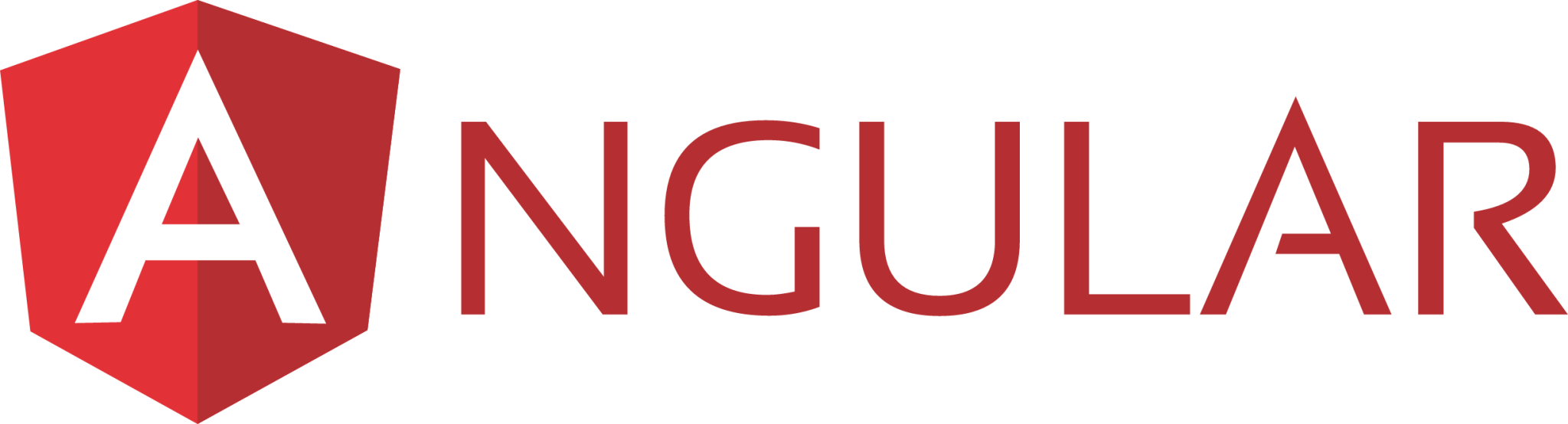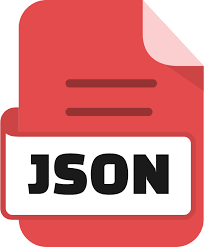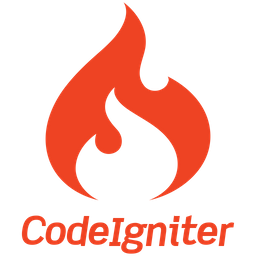Codabar, also known as Codeabar, is a linear barcode symbology that was designed primarily for use in libraries, blood banks, and other specialized applications where numeric data is encoded. Here's a detailed explanation of what Codabar is and how to use it:
Codabar is a discrete, self-checking barcode symbology that encodes numeric digits (0-9) and a few special characters (-, $, :, /, ., +). It is capable of encoding variable-length data and is often used for labeling items such as library books, blood samples, and FedEx packages due to its simplicity and ease of use in those environments.
To generate and use a Codabar barcode effectively, follow these steps:
Select a Barcode Generator: Use a barcode generation software, an online barcode generator, or a programming library that supports the Codabar symbology. Many barcode generators include Codabar as a standard option.
Input Data: Enter the alphanumeric data that you want to encode into the Codabar barcode. Ensure that the data adheres to the Codabar character set limitations (0-9, -, $, :, /, ., +).
Generate the Barcode: The generator will convert the input data into the Codabar barcode format, automatically adding the start and stop characters as necessary.
Print or Use Digitally: Once generated, print the Codabar barcode on labels or packaging material. Ensure the barcode size is adequate for reliable scanning. Alternatively, use it digitally in applications where barcodes are scanned electronically.
Compatibility: Verify that your barcode scanner or reader supports Codabar format to ensure accurate scanning.
Size and Quality: Codabar barcodes should be printed clearly and at an appropriate size for reliable scanning by barcode scanners.
Application Requirements: Understand the specific requirements of your application to determine if Codabar is suitable for your needs. Codabar is particularly popular in libraries, blood banks, and shipping industries due to its versatility with numeric data and special characters.
In summary, Codabar is a straightforward and reliable barcode symbology used primarily in specialized applications where numeric and a few special character data needs to be encoded. It provides an efficient way to label and track items in environments where simplicity and accuracy are paramount.