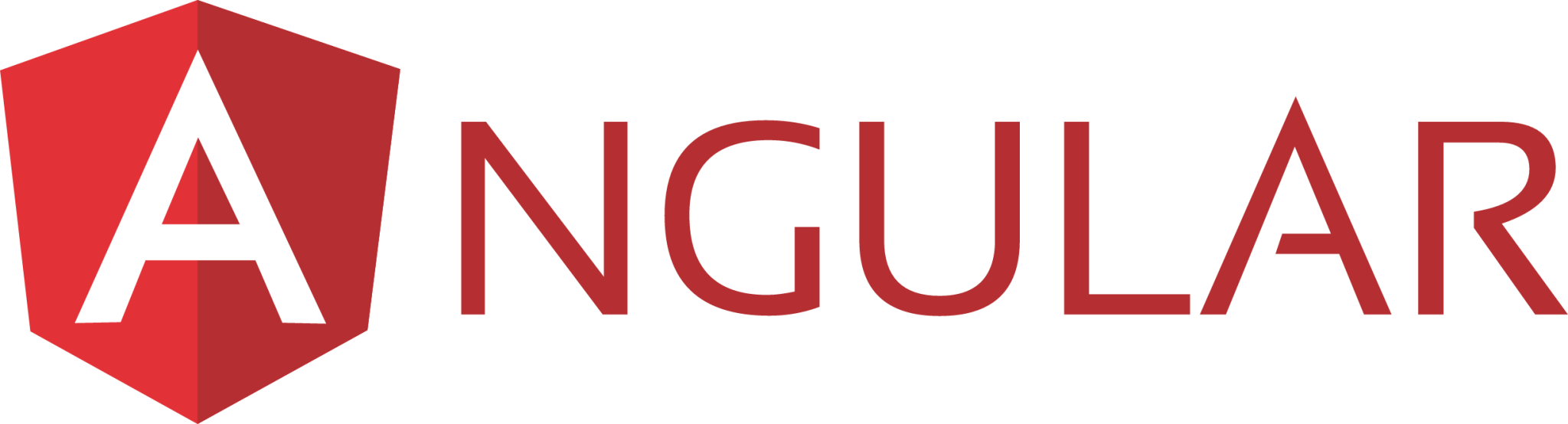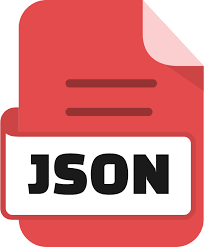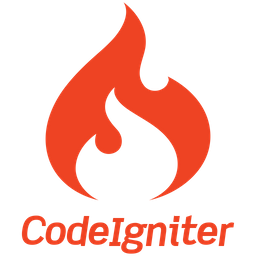A Code 93 barcode is a linear barcode symbology capable of encoding uppercase letters (A-Z), digits (0-9), and a few special characters (-, ., $, /, +, %). It is an alphanumeric, variable length barcode that supports full ASCII characters.
Code 93 barcodes consist of:
*)*)To generate and use a Code 93 barcode, follow these steps:
Select a Barcode Generator: Use a barcode generation software or an online barcode generator that supports Code 93 format. There are also programming libraries available (e.g., in Python, Java, JavaScript) to generate these barcodes programmatically.
Input Data: Enter the alphanumeric data that you want to encode into the barcode. Ensure it adheres to the Code 93 character set limitations.
Generate the Barcode: The generator will encode the data into the Code 93 format automatically. It will add the start and stop characters, calculate the checksum, and format the barcode.
Print or Use Digitally: Once generated, you can print the barcode onto a label, packaging, or other material, or use it digitally in applications where barcodes are scanned.
Character Set: Code 93 supports a limited set of characters. Ensure your data fits within these limitations.
Checksum: The checksum character helps verify the accuracy of the scanned data. It's automatically generated and included in the barcode.
Size and Quality: Ensure the barcode is generated at an appropriate size for readability by scanners. Barcode generators often allow customization of size and resolution.
Scanning Compatibility: Test the printed or displayed barcode with different scanners to ensure compatibility and accurate scanning.
Code 93 barcodes are commonly used in logistics, inventory management, and industrial applications where a compact, alphanumeric barcode is necessary.