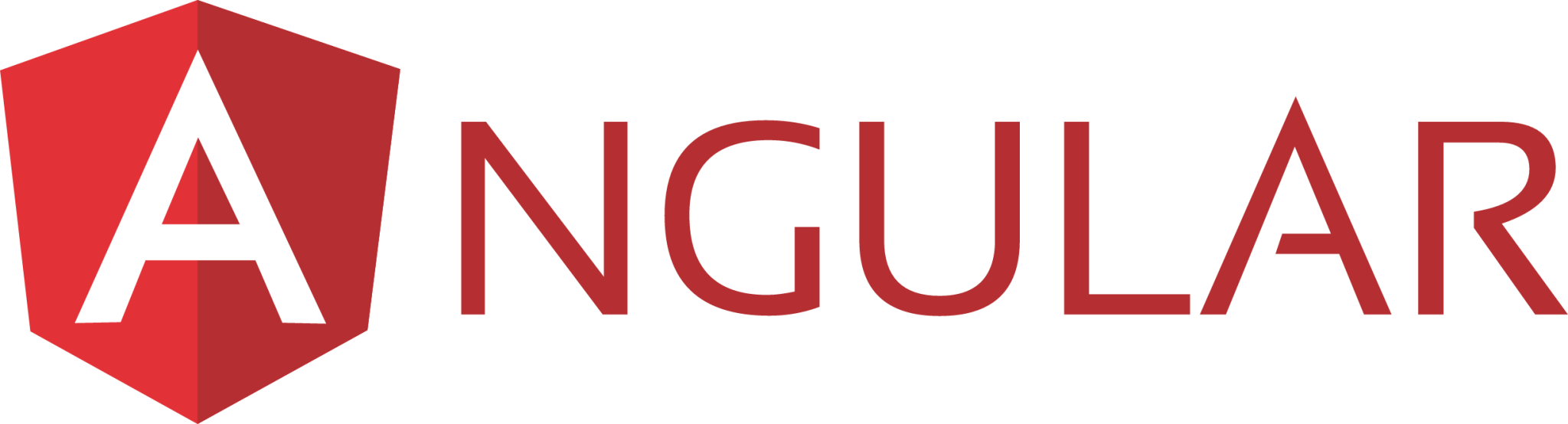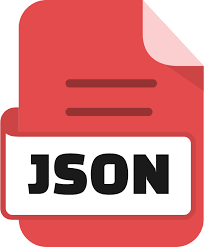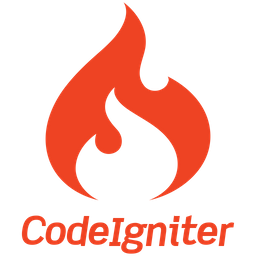How to use
First Step
Select One Item Or More Item
If Select One Item
Step 1 Put text into the box ,header,footer, product name, code, price.
Step 2 Put number for qty of barcode you need.
Step 3 Click print button for print all barcode to paper you need.
If Select More Item
Step 1 Put text into the box ,header,footer
Step 2 Click Add Barcode button if you need more product.
Step 3 Put text into the box, product name, code, price.
Step 4 Click print button for print all barcode to paper you need.
Don't forget, Remove ADS Block chrome extension.
Left Menu Design Barcode
You can put number for design your barcode.